DOWNLOAD YOUR FILES RIGHT AWAY.
I KEEP CLIENT FILES FOR 3-MONTHS. THEY ARE THEN DELETED FROM MY COMPUTER.
Download your files
How to edit audio files
Watch website tutorials
Squarespace Overview
Squarespace basics
Email automations
Newsletter Emails
Email Forms
Blogging
Blog Overview
Create Blog Post
Program Management
Creating a discount code
go to -> Commerce -> Discounts -> “+”
Name your discount code (I like the name the same as the discount code itself)
Choose if you want percentage or fixed amount discount
Choose if you want this discount to be applied to any order or a specific product
Choose if it’s only for 1 time use or multiple (this number is for all who have this code) You can also click “limit one per customer”.
You can control if the discount applies to NO subscription products, just the first payment or all payments (subscription = payment plans)
Choose a timeframe of validity for the discount or make it so it never expires.
How to use Handbrake
Vimeo + Uploading to video Squarespace
When you add the domain name to each video make sure you add both lunafertil.com and alligator-broccoli-t99x.squarespace.com so you can see that the video has correctly uploaded even from the backend of Squarespace.
Follow these steps:
Edit title + add your brand colour of choice
Privacy - click “hide from Vimeo” + scroll down to add domain names + close tab to return
Payler - Top left: toggle on “let user decide” & toggle off all others. Top right: toggle off all. Bottom: toggle off vimeo branding.
Click on the link symbol (top right) & copy the video link
Add the link to a squarespace video block
Test viewing the replay page when logged out of squarespace (or in an incognito window)